How do I add sub-users?
From AlulaConnect, select the desired customer account from the customer tab on the left side.
Once you’ve selected an account, click on the “Sub-Users” tab, and select the blue “Add Sub User” link in the upper right corner of the window.
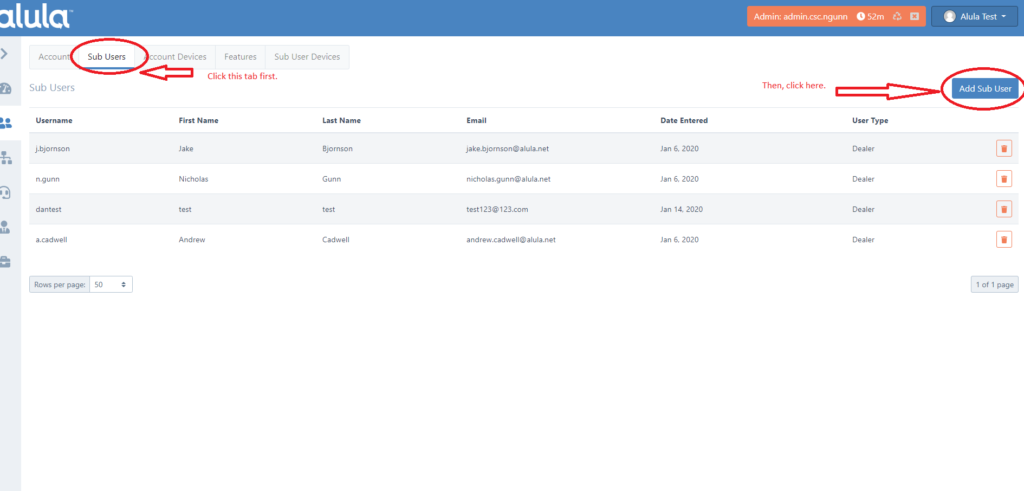
Populate the required fields for the sub-user, and click “Save.”
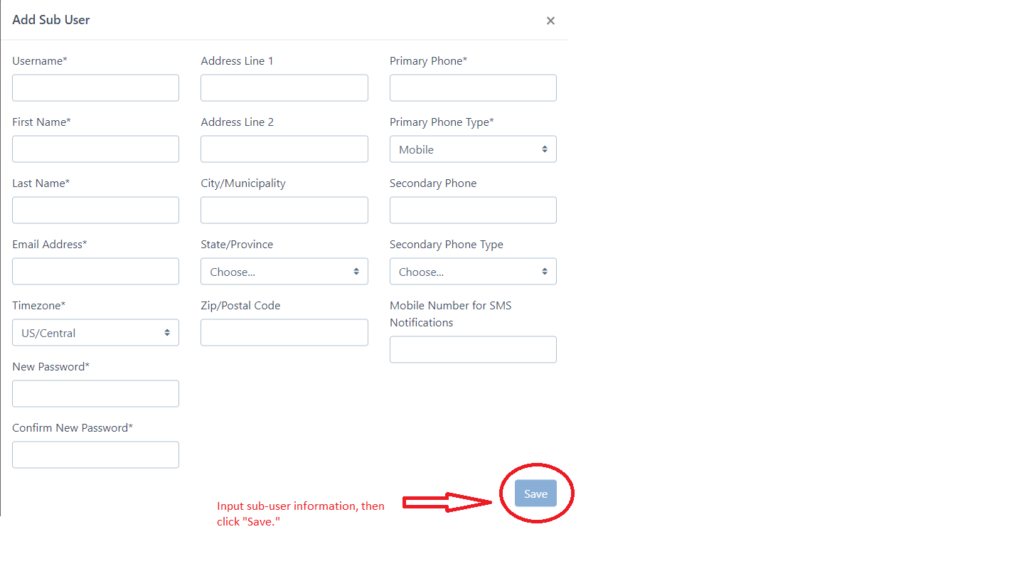 Sub-user is now successfully added to the account.
Sub-user is now successfully added to the account.
