How do I Associate Equipment With An Account?
Using AlulaConnect, navigate to the desired customer account to which you wish to add hardware.
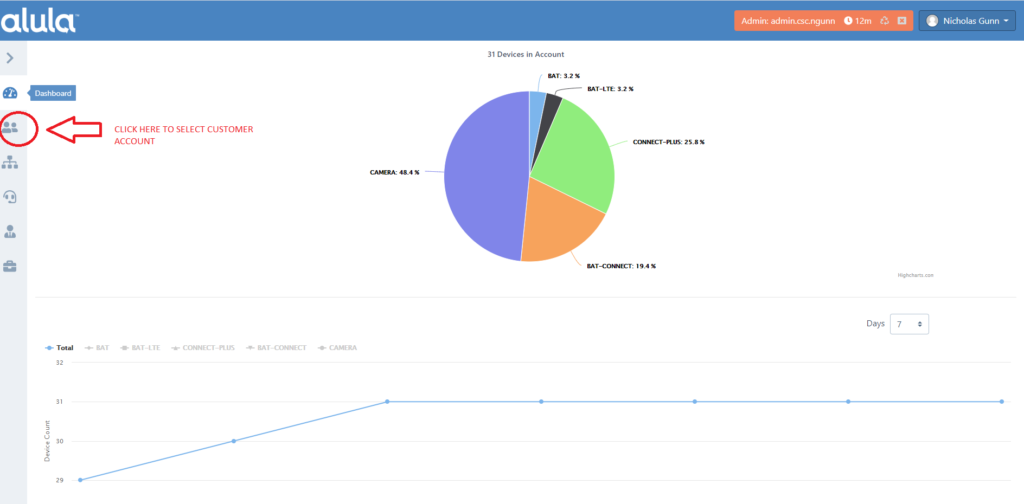
Click on the “Account Devices” tab on the top of the page, followed by the blue “Add Hardware” box at the top right of the page.
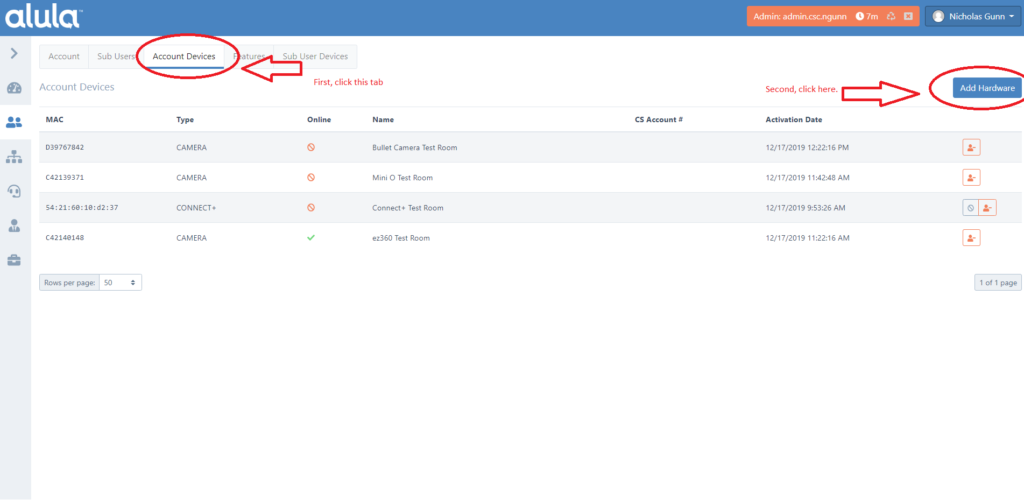 If this is a new device, input the MAC address and CRC number into the corresponding fields and click “continue.” If this is a pre-registered device, click on the “Existing Device” tab and begin typing the MAC address into the field until it auto-populates. Click “continue.”
If this is a new device, input the MAC address and CRC number into the corresponding fields and click “continue.” If this is a pre-registered device, click on the “Existing Device” tab and begin typing the MAC address into the field until it auto-populates. Click “continue.”
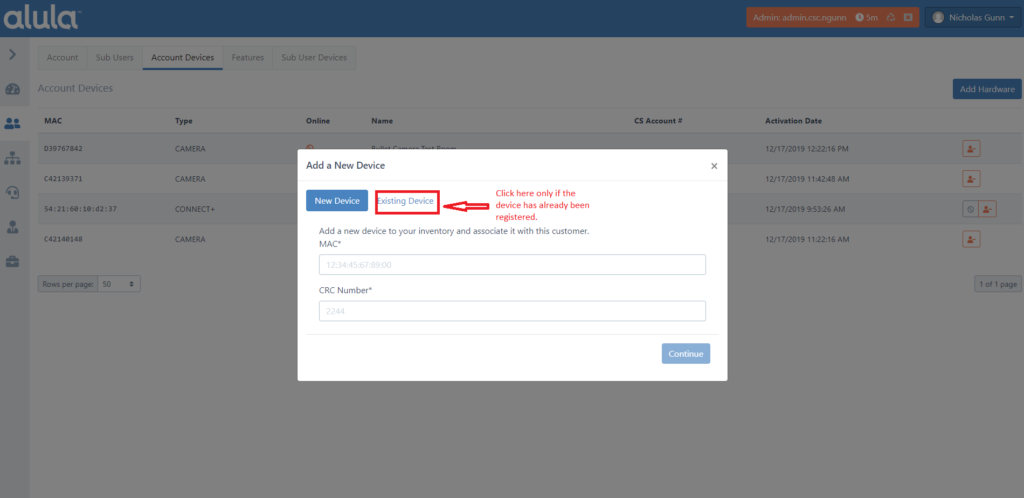 The device is now added to the customer account.
The device is now added to the customer account.
